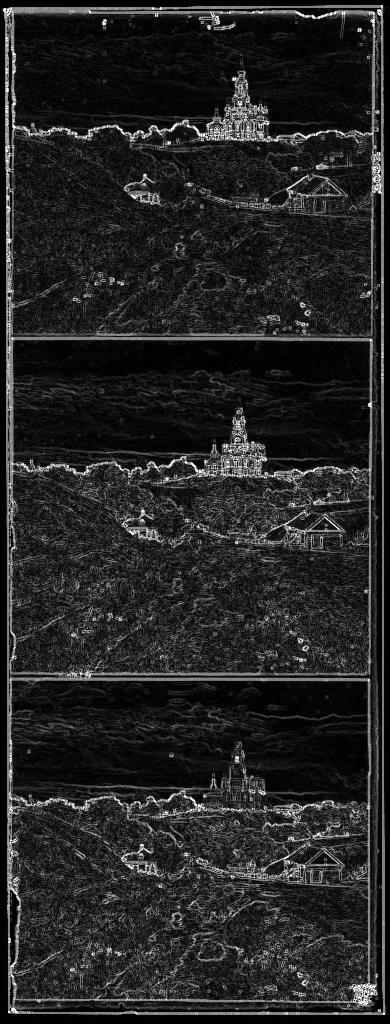
BGR Image Gradients for Cathedral
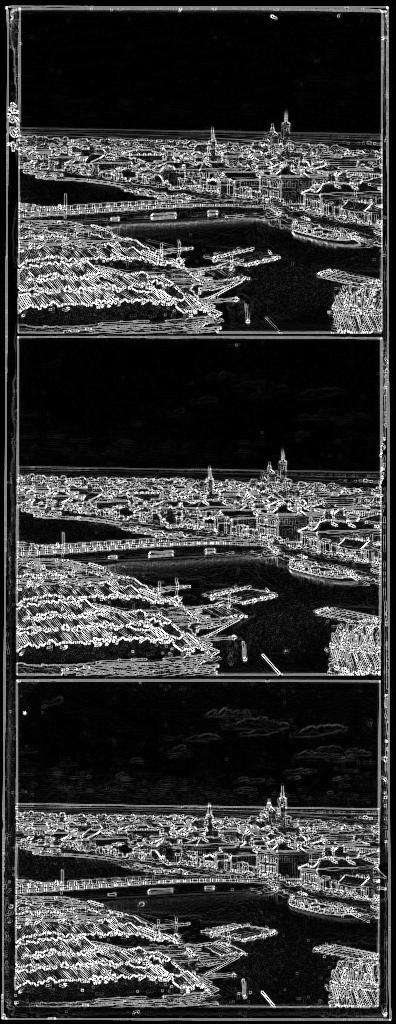
BGR Image Gradients for Tobolsk
In the early 1900s, Sergei Mikhailovich Prokudin-Gorskii traveled the Russian empire and recorded three exposures of every scene onto a glass plate using a red, a green, and a blue filter. The Library of Congress has bought and digitized these negatives. In this project, we apply image processing techniques in order to take these glass plate images and produce a color image with as few artifacts as possible.
After splitting the image into thirds (R, G, B), the blue image was used as a baseline, and the red and green were aligned to the blue image. Aligning G to B, for example, involved shifting G around in a range of 2D shifts (default being [-15, 15]), and then using a loss function to quantify how well this shift aligned with B. Ultimately, the shift with the lowest cost was selected. I implemented a few loss functions like l2-norm and NCC (Normalized Cross-Correlation). Furthermore, to improve the loss functions, I only computed them on the inner 90% of the image as that is the area whose good-alignment we want to emphasize (since the main information of the images is generally all in the center). Iterating over this range of 2D shifts ultimately gave us "best" displacements, that we could then use to create the RGB image.
While the above approach works on small images, it becomes increasingly unsustainable for larger images- for very large images, operations like shifting them and computing the loss, take longer, and so repeating them over a range of shifts is prohibitively slow. To address this, I implemented an image-pyramid-based recursive version of the single-scale method. Essentially, the base case (small image) still reduces to the single-scale algorithm. However, if the image is large, we rescale it to half the size, and then recurse. The recursive call gives us the best displacement for the half-size image. By doubling this return value and centering our search-window around it, we are able to efficiently use the coarser images to get an estimate of the alignment and then refine it further and further with each larger-scale image. Additionally, to keep this method fast, I make the search window size larger for the smaller images- for small images, it's less of a penalty to have a large search window, so we can be more aggressive in finding the best shift, and then lower our window size once we get to the larger image.
Instead of using just the raw pixel values, this improvement uses the image gradient when aligning two images. I calculate Sobel derivatives in the X and Y direction, and combine them in a fast way for an estimate of the gradient. This allows us to replace the image with a map of its edges (example image below) to be used for alignment. Because this edge-image has either really high or really low intensity pixels, it will lead to really high/low loss-values, making it more likely we find the best possible alignment. At the highest-level, this feature is implemented as a boolean use_grad that the user can turn on/off.
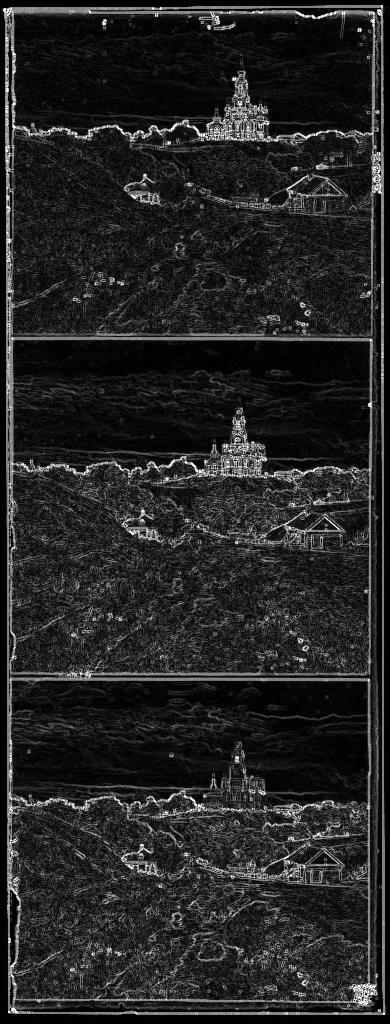
BGR Image Gradients for Cathedral |
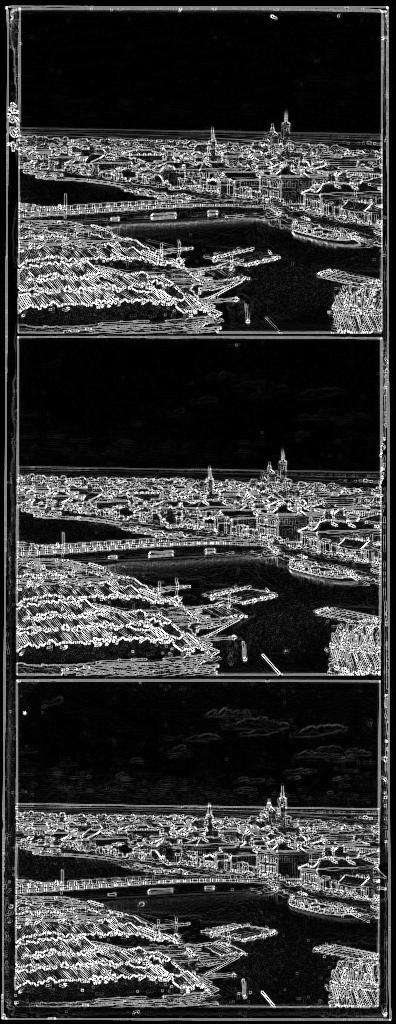
BGR Image Gradients for Tobolsk |
To improve the perceived image quality, I apply auto-contrasting the final output image. This involves linearly rescaling the pixel intensities such that the min intensity goes to 0 and the max intensity goes to 1 (across all 3 color channels).

Emir Output With No Image Gradient and No Auto-Contrast |

Emir Output With Only Image Gradient |

Emir Output With Only Auto Contrast |

Emir Output With Both Image Gradient AND Auto Contrast |
The following gallery of color images was produced with both image gradients and auto-contrasting enabled. Each image also has the red-to-blue and green-to-blue displacement listed.

Cathedral, Red Displacement: [12, 3], Green Displacement: [5, 2] |

Monastery, Red Displacement: [3, 2], Green Displacement: [-3, 2] |

Tobolsk, Red Displacement: [6, 3], Green Displacement: [3, 3] |
|

Church, Red Displacement: [58, -5], Green Displacement: [26, 6] |

Emir, Red Displacement: [106, 39], Green Displacement: [49, 22] |

Harvester, Red Displacement: [114, 16], Green Displacement: [53, 17] |
Icon, Red Displacement: [92, 23], Green Displacement: [45, 17] |

Lady, Red Displacement: [113, 11], Green Displacement: [52, 9] |

Melons, Red Displacement: [177, 14], Green Displacement: [81, 9] |

Onion Church, Red Displacement: [109, 37], Green Displacement: [51, 26] |

Sculpture, Red Displacement: [140, -27], Green Displacement: [34, -11] |

Self Portrait, Red Displacement: [173, 35], Green Displacement: [74, 26] |

Three Generations, Red Displacement: [105, 11], Green Displacement: [42, 17] |

Train, Red Displacement: [79, 35], Green Displacement: [32, 7] |